Who doesn’t love a beautiful ikat print? Like many home decor enthusiasts, I probably covet a dozen or more items in various ikat prints, and I don’t see myself getting over them any time soon.
Ikat is a pattern that has been around the textile industry for centuries, and happens to be one of the oldest forms of textile decoration. Like all traditional designs, it makes sense that this technique would stand up to the tests of time, and continue to be reinvented with each new design trend.
Creating your own ikat pattern is all matter of finding the right brush in your software or program to draw the design in mind. I’m still rockin’ Photoshop Elements since Photoshop is way out of the budget. PSE 11 is only $70 (on Amazon) right now, and worth every single penny.

Here are the steps I took to draw a my ikat designs:
The very first step is to open a new blank file. I usually start out with a blank file sized to 8.5″x11″.

Next, go to the draw menu and select the brush tool. Then, click the drop down brush preset picker and change the ‘default brushes’ to the ‘wet media brushes’. Then, select the “rough dry brus” #95.


I’m sure there are many brushes that would work for this exercise. I just prefer this brush because it creates that striated, streaky effect which ikat prints are most known for.
Now the fun part! I usually like to turn on the grid if I’m drawing something I want to turn into a pattern. Turning on the grid is easy, go to view > grid. Next, start drawing!


Now that you’ve drawn an ikat pattern, you can easily turn it into a repetitive pattern which you can use as digital paper, or even print it out on card stock and use it as stationary. I’m actually contemplating using this tutorial to design my own wedding invitations!
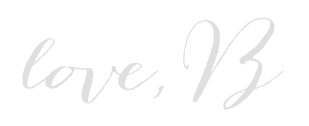
)
)


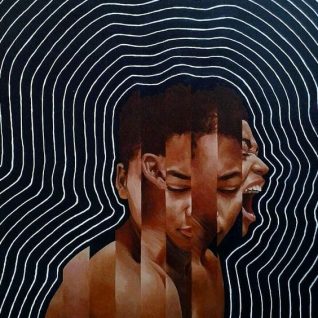



I really like this, but struggling as to how to actually draw it. Could you explain that a little more please?